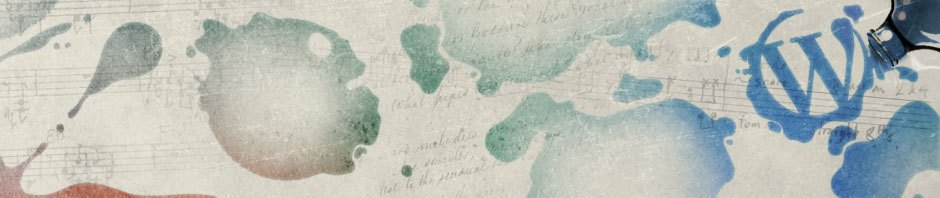A simple set of commands you MUST know to use VI (visual editor), the editor that comes bundled with most UNIX/Linux flavoured systems.
Basically it has 2 modes- command and edit.
Usually you will want to edit something. So you press the letter “i”. This will show in the lower left corner as “INSERT” mode. So you know what state it is in. And you can delete, type text etc. If you typed the stuff well and want to save the changes made, press “:x”, else “:q!”. Usually “:” escapes from the edit mode, and brings up a cursor in the bottom left corner of your screen. Then x, q, or q! will determine the mode of action.
In the command mode you can yank (yy = copy) or paste (p = paste) text.
More detailed help: