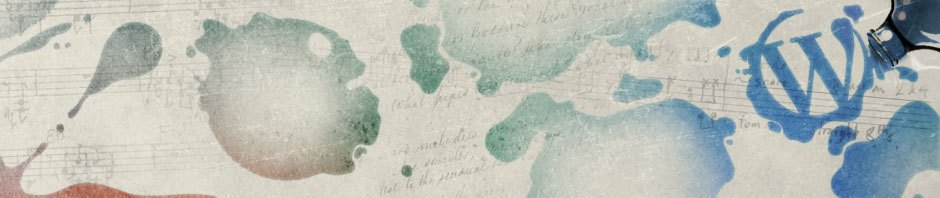Modifying Mendeley
Using mendeley the citation manager tool, I needed to expand the limited formats available. To create your own citation style:
1) Citation Style Language (CSL) file with the right specifications. This is a form of XML. Use a regular text editor and store is as *.csl.
2) Where to store it? * Windows Vista/Windows 7: %LOCALAPPDATA%\Mendeley Ltd.\Mendeley Desktop\
* Windows XP: C:\Documents and Settings\«Your Name»\Local Settings\Application Data\Mendeley Ltd\Mendeley Desktop\
Note that you might need to enable the “Show hidden files and folders” setting in Windows Explorer’s folder options to be able to navigate to the Mendeley data folder.
* Linux: ~/.local/share/data/Mendeley Ltd./Mendeley Desktop/
* MacOS: Macintosh HD -> /Users/«Your Name»/Library/Application Support/Mendeley Desktop/
3) Restart mendeley. It should show up in the styles installed.
4) Alternatively if Mendeley has posted the .csl file online get it from Zotero.