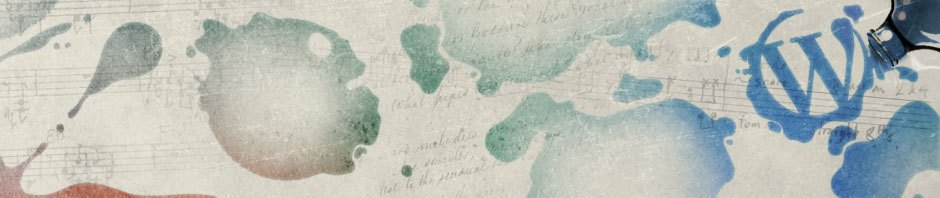First steps in installing Jupyter on my Mac OSX 10.12.6 Sierra
- Getting the Xcode command line tools
- Install MacPorts https://www.macports.org
- Install Python 3.5 >>sudo port install python35
- Install PIP from their site using a curl script to get the most updated version https://pip.pypa.io/en/latest/installing/
- If you got to this stage then pip should allow Jupiter to be installed. Not yet there.